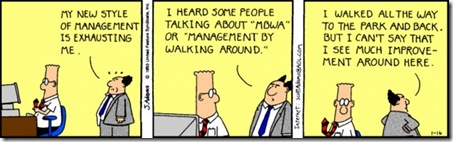No, not ‘Bring Your Own Dynamic-ness’. But, ‘Bring Your Own Device’. A surging concept in the ethos of Dynamic Work.
Susanne Dansey’s ‘Cowshed’ explores this growing concept in a recent post…
“BYOD is an acronym for “Bring Your Own Device”, in other words – using your own technology for work purposes. The workplace is changing and the tools we use to work are changing. Gone are the days when employees will quietly accept whatever hardware the IT department has provided. Many of us are now using our own smart phones and tablets for work purposes making BYOD commonplace. People are working more of the time, at times that suit them and with devices they like. Boundaries between work and home life are becoming more blurred and many welcome the flexibility this brings (e.g. working parents).”
For many years, I lugged double. My personal laptop and my office laptop. My personal phone and my office phone. Why? Because the IT departments had very specific notions of the devices that they wanted me to use (namely cheap and consistent). I invested in my own devices because I wanted something more powerful and individual. Once again, the power of virtualisation enables a have-your-cake-and-eat-it win. IT departments don’t really care about the nuts and bolts or the form factor and style of your device. They just want (a) computer power, and (b) secure, controlled policies (as in system management profiles). Today, they can provide a sandbox virtual environment either remotely in a virtual environment or locally in a virtual machine. If your kit meets the specifications to run these environments tightly controlled by IT, then their view can be ‘knock yourself out and get whatever device you want and feel free to use it for whatever you want outside that corporate ringfence’.
At the heart of Dynamic Work is the spirit of flexibility to the right approach and right tool for the right job. Electronic productivity tools have too long been a one-size-fits-all standardization that imposed to many burdens and limitations on the users both professionally and personally. But BYOD looks to unshackle all of that.