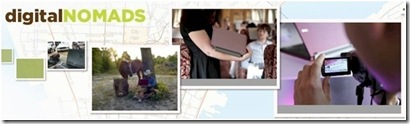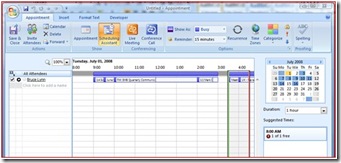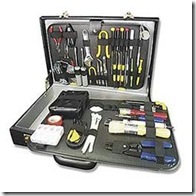I originally posted this a few months ago on the old blog, now all the more timely with the latest franchise release of new packaged technical innovation in the form of Windows 7 to hit the streets yesterday. I first came upon www.makeofficebetter.com from Steve’s post,
“I had a look at MakeOfficeBetter.com over the weekend and was actually a little surprised to see it go live today – basically a crowd sourcing site along the lines of Dell’s Ideastorm to solicit feedback on Microsoft Office. It’s not an official site but if this is what our Redmond bods can do in their spare time then I’m impressed.”
So, I had to add my long desired Dynamic Work enhancement (“Where We Are Available”) to Scheduling Assistant in Outlook to help determine not only ‘when’ people are free to meet, but also ‘where’ . Check out the submission “Add Geographic Proximity to Scheduling Assistant”.
If you like the idea, be sure to give it a ‘vote’ by clicking ‘+ me’ at bottom next to ‘people like this idea’ or give it a comment if you have some further reflections.